Copy trading. Copy orders in Quantower between multiple accounts

Navigation
One of the frequent questions from our community: how can I copy trades among multiple accounts? Such functionality can be useful for the prop-trading companies and multi-account managers, who use Quantower as their trading tool.
The main idea of the Quantower “Copy trading” panel — duplicate all your trading activities among multiple accounts (Parent & Child) within one exchange or broker. At the moment, a vendor of Child connection should be the same as a parent, but we are planning to remove this limitation in the future.
The process of copy trading set up is simple:
- Create a copy-bot that will monitor a selected Parent’s activity and try to copy it to Child dependent accounts.
- Activate this bot and start trading on the Parent account.
- Control the Copy trading activity in the built-in logs or visually, on Chart, DOM Trader, Orders, Positions, and other Quantower panels
One of the great features of Copy trading functionality is quantity copy mode options: Percentage and Multiplier. It tells the bot how to calculate the quantity for copied order relative to the Parent order.
In a Percentage mode, the bot will calculate the quantity relative to the Parent account balance in percent and then apply this percentage to the Child account balance to set the Copy order quantity.
In a Multiplier mode, the bot will take a quantity from the Parent order and multiply it with the Multiplier coefficient, thus getting a quantity value for a Child copy order.
There are some warnings in Copy trading functionality:
- Copy-trading can work only if the Quantower terminal is launched.
- If the dependent connections (parent & child) are NOT ACTIVE, the Bot will copy orders for active connections only and ignore disconnected.
- If Parent order parameters are different than a Child account can submit, you will get a notification about this and the possibility to manually copy the order by clicking the Open OE button next to this message in the logs section. The most common cause of such behavior is when the Child account has insufficient funds to copy the parent's order quantity.
We are sure that you will highly estimate this new feature and use it for your profitable trading. Go to our Help Center for more information about the Copy trading panel usage.
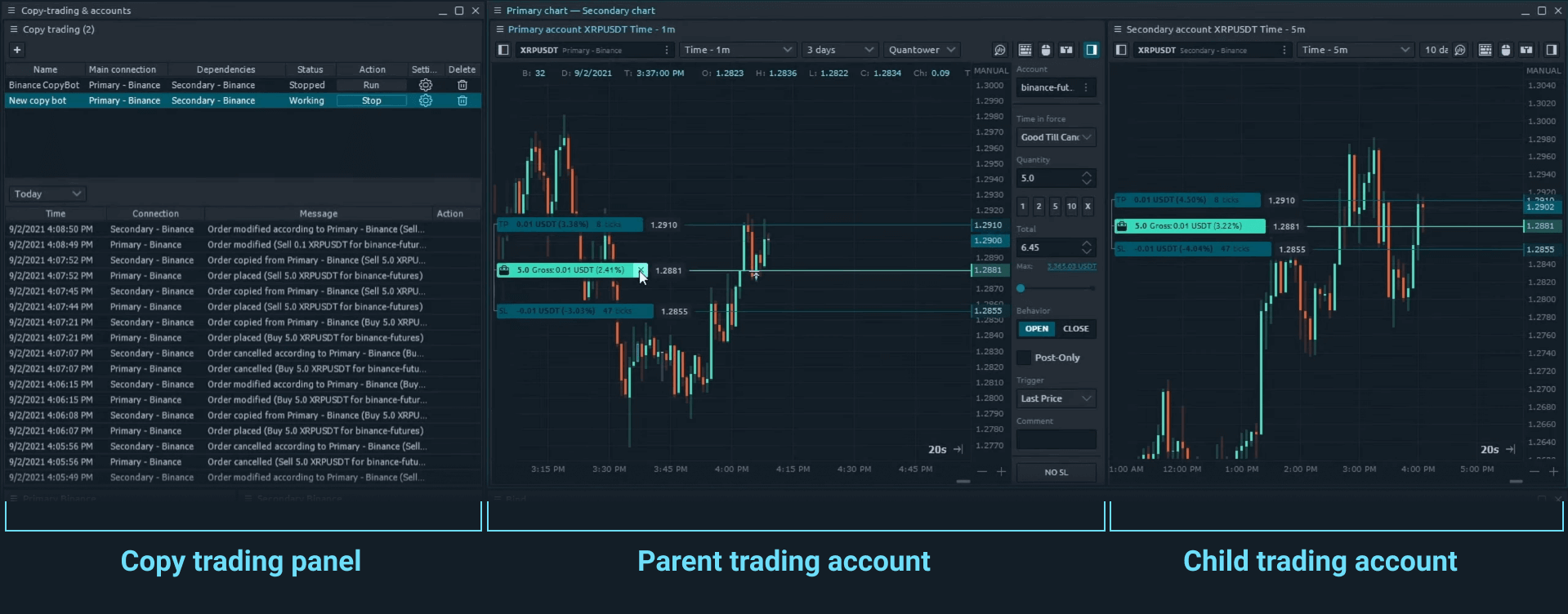
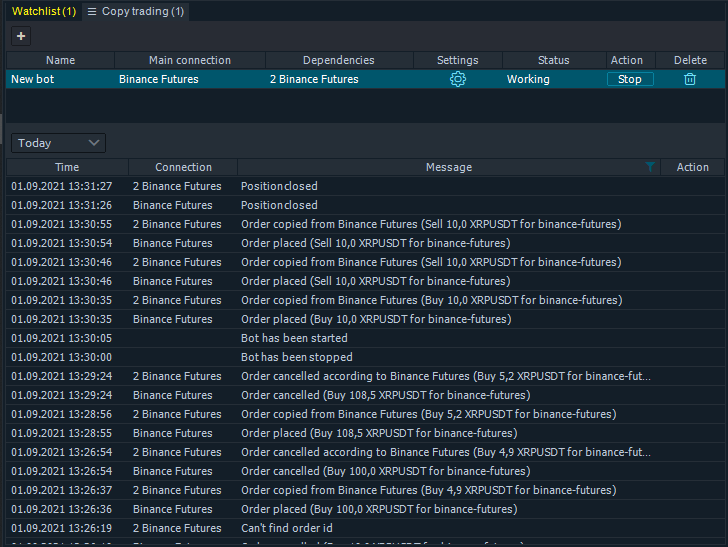



Comments