Trading on Binance US, market data from OKEx and Improvements of Volume Profiles
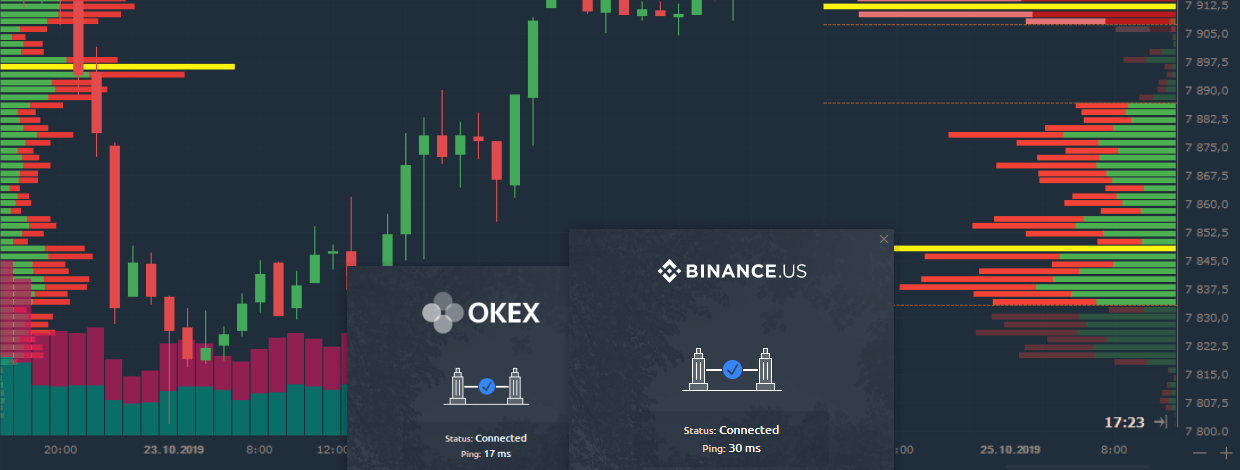
Navigation
Volume Profile improvements
Added Buy/Sell Volume distribution
The new mode for all volume profiles shows simultaneously the distribution of Buy & Sell Volume on one histogram. We also added Point of Control (POC) and Value Area for Left & Right profiles. If you add several profiles on one side, then for each profile the POC and the value area will be displayed.
In addition, the Buy/Sell Volume mode was added to Time Histogram. This will allow to visually estimate the dominance of buyers or sellers.
New range for volume profile — Full Chart Range
In addition to the existing ranges, the current version has added Full Chart Range. This mode depends on the depth of the loaded history on the chart. Therefore, at a large depth of data, from 1 month or more, building a profile may take a long time.
Several Point(s) of Control and Value Area(s) for Multiple Profiles
By adding multiple profiles on the left or right side, you can enable the display of POC and Value Area for each profile. You can also enable the Value Area boundaries in the settings, which will show the VAH and VAL of each profile.
Trading on Binance.US is ready to use
On September 23, the Binance Exchange launched a separate branch for American traders called Binance.US that meet U.S. regulations. After that, we immediately started to work on this integration for our users.
Today we are pleased to present the results of our work — the Binance US connection — which has Info and Trading modes. Currently, 35 cryptocurrency pairs are available for trading and analysis.
Time & Sales panel got History Range mode
Two modes are now available in the Time & Sales panel — Real-Time and History Range. Real-time mode displays basic information on all trades as soon as they are executed. In this case, the table will display the records of the last N lines, the number of which can be specified in the settings.
But if you need to see the trades for the previous day or for another period, then switch the panel to the History Range mode and specify the date and time. After downloading the data, you can analyze all the trades, filter and sort them by volume, time and price, as well as export to Excel.
Market data from OKEx crypto exchange
Another exchange is now available in our connection list — OKEx. In this release, access to market data was implemented, which allows you to connect and analyze the necessary cryptocurrency without entering an API Key. We'll add the trade connection till the end of the year.
Other Improvements
Level2 Indicator
Now, this indicator can be attached to the price scale and see the current state of limit order volumes right on the chart. In the indicator settings, set the "Pin to price scale" and the number of levels.
Extensions of Rectangle drawing
By user request, we've added Left & Right rays that extend the borders of the rectangle to infinity.

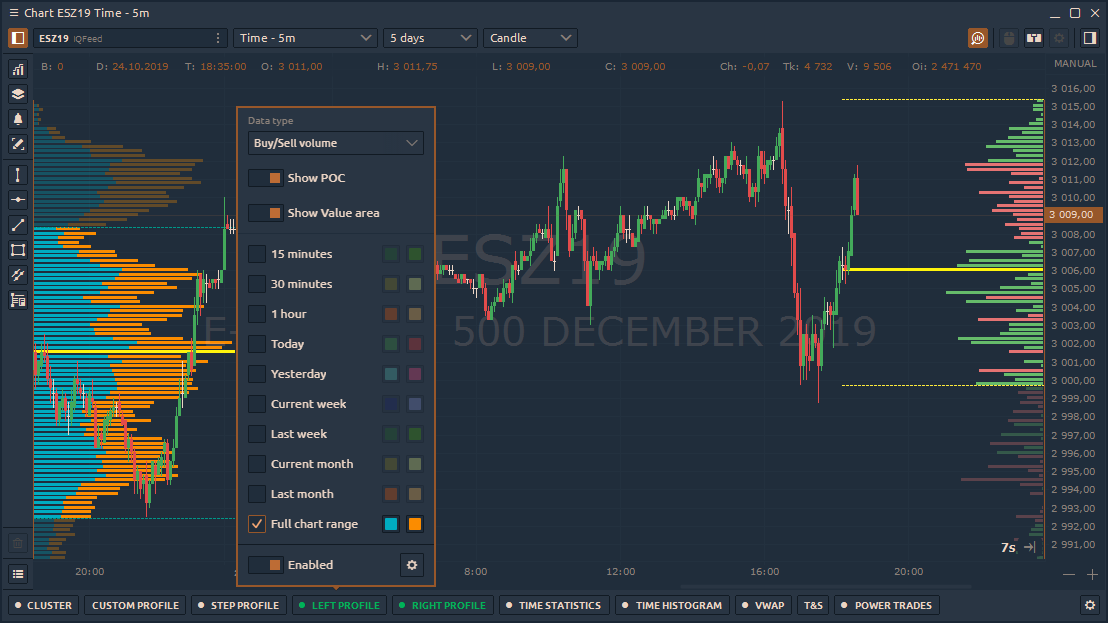

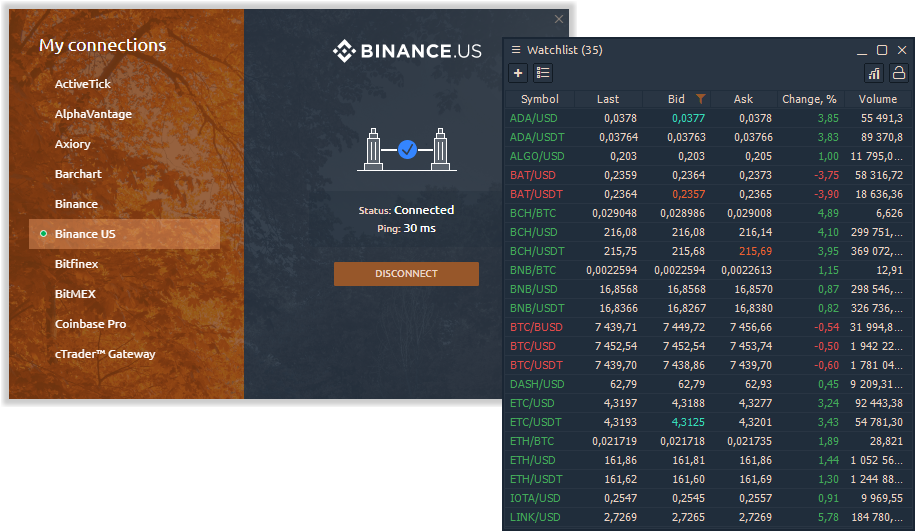
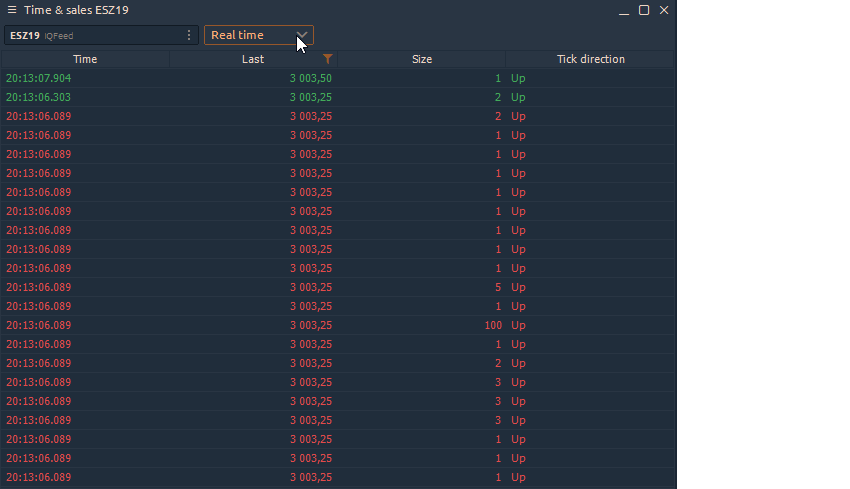
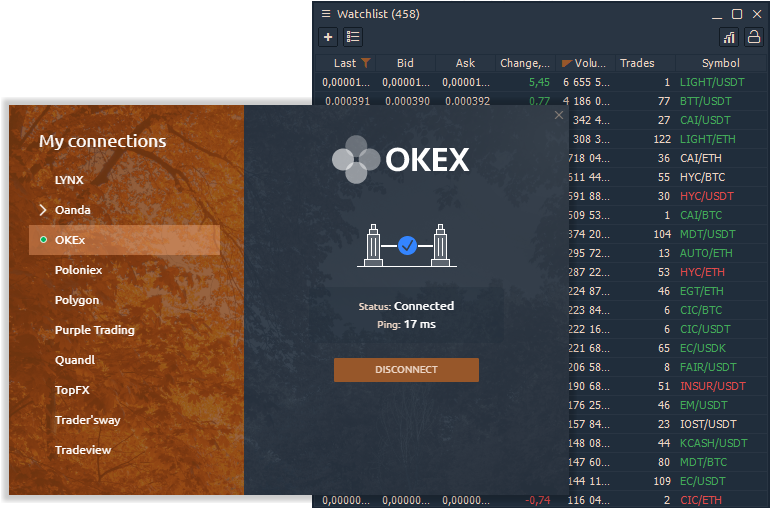
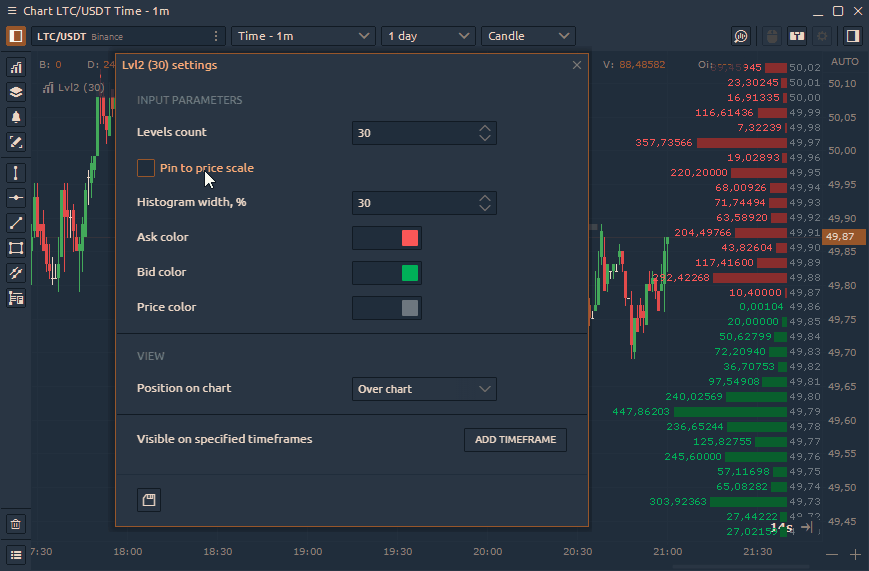
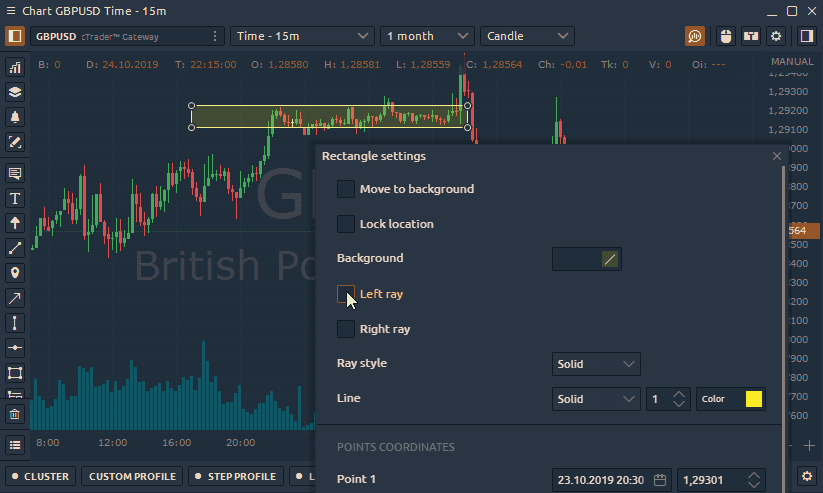



Comments